The Mercedes-Benz apps
Well networked among themselves, too.
Different apps, one experience: if you use several Mercedes-Benz apps, their functions are all networked with each other. You can switch from each app to the others and you are automatically redirected.
;Resize=(600,450))
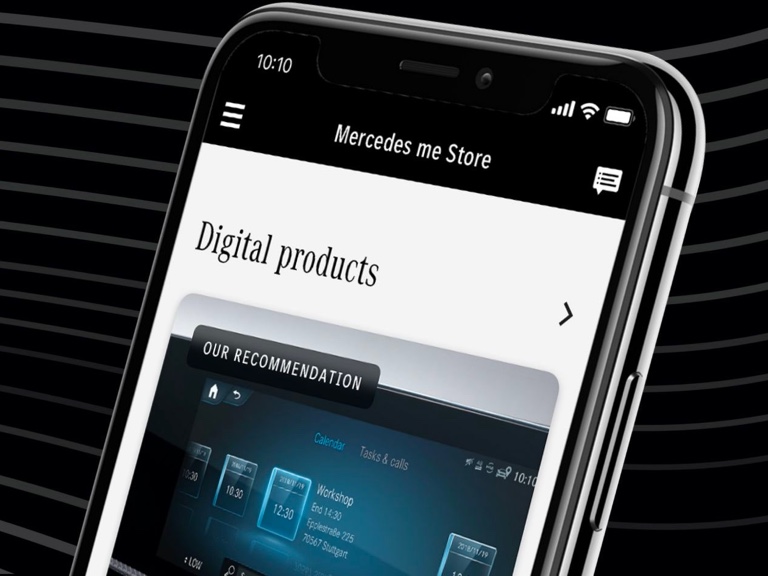;Resize=(600,450))
;Resize=(600,450))